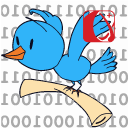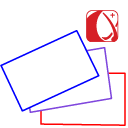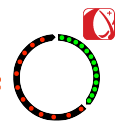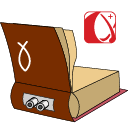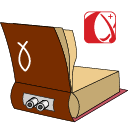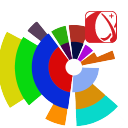|
plus alpha |
Why?
Most of the apps out there are pretty basic. They do a good job for what they are, but there is often nothing exceptional about them.
At Plus Alpha we write quality apps, but we’re really passionate about adding that something special that makes them outstanding. That something special that, when you see it, makes you nod your head to yourself, crack a wry smile, and say, "niiice".
How Does That Work?

When we created our to-do app, we took away the list...
People said we were crazy, but now you can see what needs doing in an instant, instead of scrolling through the same list day after day.

When we developed a Bible search app for littlewatchman.com we added a thesaurus...
It’s still blisteringly fast, but now you can find verses even if you don’t quite remember them properly.

And our Japanese reader app has hundreds of interesting articles, but it also knows which kanji you can already read...
So it only shows you furigana for the kanji you don’t know, and you start thinking in Japanese, and learning new kanji, without even really trying.

Our Japanese dictionary app understands Japanese grammar...
Created especially for frustrated beginners, so now you don’t have to work out the root for a word that you dont even know, just to be able to look up the word!

We made a Flash Card app that lets you create and edit your own cards. We added images, audio and even video.
So now you can make cards with exactly what you need on them, and drill them either front & back, or multi-choice.
And Now?
Why should you have to do things the app can work out for you?
That’s so old school. (And annoying).
Expect more from your apps.
Expect "plus alpha".
 |
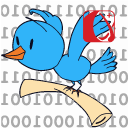
Due to US government restrictions covering the advanced cryptography used in this app it has been restricted from sale. Bit Secret uses state of the art encryption so that no matter who intercepts your message they won’t be able to read it. So you can send it however you want. SMS, email, print and scan it, you can train a pigeon to deliver it, you can even publish it in a magazine as a QR Code - and only the contact you sent it to will be able to read it. Better than that, they will know with certainty that the message not only came from you, but that it was encrypted exclusively for them. Nobody can fake one. Nobody can tamper with or modify it along the way. They can be certain that the message they just received was exactly what you sent. So whether you’re a couple of high school friends who just want to be able to talk privately about whatever it is you talk privately about. If you’re working in a closed country and you don’t want that government snooping on your emails. Whether you just want some privacy, or your safety depends on it. You can be confident that if your contact still has control of their device, then only they could have sent the message, and only you can read it.
|
||
 |
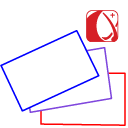
Don’t like our flash cards? Then make your own. Make your own flash cards using text, images, sound or video. Make them on your iOS device, or import them from your Mac or PC. Ignore cards you know well, or drill yourself on the whole deck or 10 at a time. You can even rotate your device to see just the card full screen. Drills can be regular “Front and Back” style or “Multichoice” with 4 possible answers. Either way, if you get the card right it’s removed from the drill, (not the deck). If you get it wrong it’s shuffled back in and will keep coming up until you do get it right. You always have your phone with you, so take advantage of those moments throughout the day to do a quick review of your deck. Feel good as you realise you’re actually remembering this stuff!
|
||
 |

A Japanese English dictionary which understands Japanese grammar so you don’t have to. Based on the 220,000 word EDICT dictionary from Monash University. With most dictionaries you need to know the root word to look it up. But one of the most frustrating things when you are a beginner is that you don’t know enough grammar to work out what the root word is. Japanese Dictionary with Grammar takes care of all that for you. It understands the grammar so you just enter the word as is and it finds the root word for you and looks it up. fast. Search for たべられる (taberareru) in most dictionaries and you won’t find anything. Search for it using Beginners Japanese Dictionary with Grammar and it will tell you that this is the “Able to Do” form of たべる (taberu), “(v1,vt) to eat”. Go further and search for たべられない (taberarenai) and find it is the “Regular Negative of the Able to Do” form of たべる (taberu). Or go even one step further and search for たべられなかった (taberarenakatta) and find this is the “Past tense of the Regular Negative of the Able to Do form” of たべる (taberu). The grammar engine also understands adjectives, so it knows that おいしくなかった (oishikunakatta) is the past tense of the negative of おいしい (oishii), “(adj-i) delicious”. And it’s also smart enough to look for katakana if you put in hiragana by mistake (or the other way around). So even though you searched for べっど (beddo) it finds ベッド (beddo), “(n) bed”. And no need to change keyboards all the time, you can search in romaji or kana and it will match the right words anyway. Or search for the English and find the matching Japanese words. Also available for Mac.
|
||
 |

Get Moving is the fitness app for the rest of us. It’s not about getting fit and timing how fast you are. It’s simply about getting off your chair and walking around. Medical evidence seems to imply that sitting still for hours at a time is really bad for your health. Get Moving will let you know when you’ve been sitting still for more than an hour. If you get up and walk around for a few minutes it will start counting again. And you should feel much better about yourself. Of course you can turn it off at night so it won’t keep you awake. But during the day we really recommend responding every time it reminds you to move around. Get up and walk around until the reminder goes away. Feel good when you look at the chart of your activity for the last hour or for the last day, and you see that you haven’t been just sitting all day like you used to.
|
||
 |
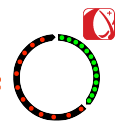
HIIT is the High Intensity Interval Training app for the rest of us. Very simple to use, no need to watch the phone, just change from walking to jogging (or from strolling to brisk walking) when the phone buzzes… and then stop when it buzzes twice.
|
||
 |
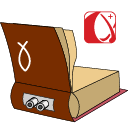
More than 20,000 downloads from the Apple Store.
It’s so frustrating when you think you remember a verse, but you have one or two words which are not quite right, and so you just can’t find it. Perhaps you learned it in a different version. Perhaps you only vaguely remember it at all. Either way, if you don’t know the right words to look for then you won’t be able to find the verse. But Not Just Words is smarter than your average Bible Search app. As well as being able to search for combinations of words it also automatically searches for other forms of your search words. So when you search for “pray”, it also looks for “prays”, “praying”, “prayer”, “prayers”, “prayed”... And then it uses a thesaurus. So search for “speak” and it also find verses with “talk”, “uttered”, etc... You can also search for references like “rom 1:4” or “Gen 1:1;Ex 12:1”, or you can combine these with other searches to restrict them. For example you can search for “pray in Romans” to find the references to prayer in the book of Romans. Or “forgive in NT” to find the new testament references to forgiveness. This app includes the ability to search: Young’s Literal Translation King James Version World English Bible American Standard Version Little Watchman Translation (New Testament Only) Darby’s Bible New International Version 1984 Also available for Mac.
|
||
 |

50,000 downloads from the Apple Store.
This app is for beginners of Japanese to learn Hiragana, Katakana and almost 1000 words of really useful basic vocabulary. Get a card right and it will be taken out of the drill. Get it wrong and it will be shuffled back in until you do get it right. The key to learning kana and building vocabulary is regular review. Every moment that you have a chance, take out your phone and do a practise drill.
|
||
 |

More than 60,000 downloads from the Apple Store.
Get a card right and it will be taken out of the drill. Get it wrong and it will be shuffled back in until you do get it right. The key to learning kanji is regular review. Every moment that you have a chance, take out your phone and do a practise drill.
|
||
 |

Japanese Dictionary with Grammar takes the pain out of looking up words in a language you’re still just learning. With most dictionaries you need to know the root word before you can find the word you’re looking for. Which is great if you’ve been studying for 10 years already. But the gotcha when you are a beginner is that you don’t know enough grammar to work out what the root word is. So you can’t look anything up! Japanese Dictionary with Grammar has a built in reversing grammar engine. It takes care of all that for you. It understands Japanese grammar rules so you only need to enter the word as is - and the dictionary works out the root word for you and then looks it up. Fast. It also has “Deep Search” to look for other similar spellings for your search and it lists them as alternate suggestions. For those times when you mis-heard or even mis-remember the exact spelling of a word. Also available for iOS.
|
||
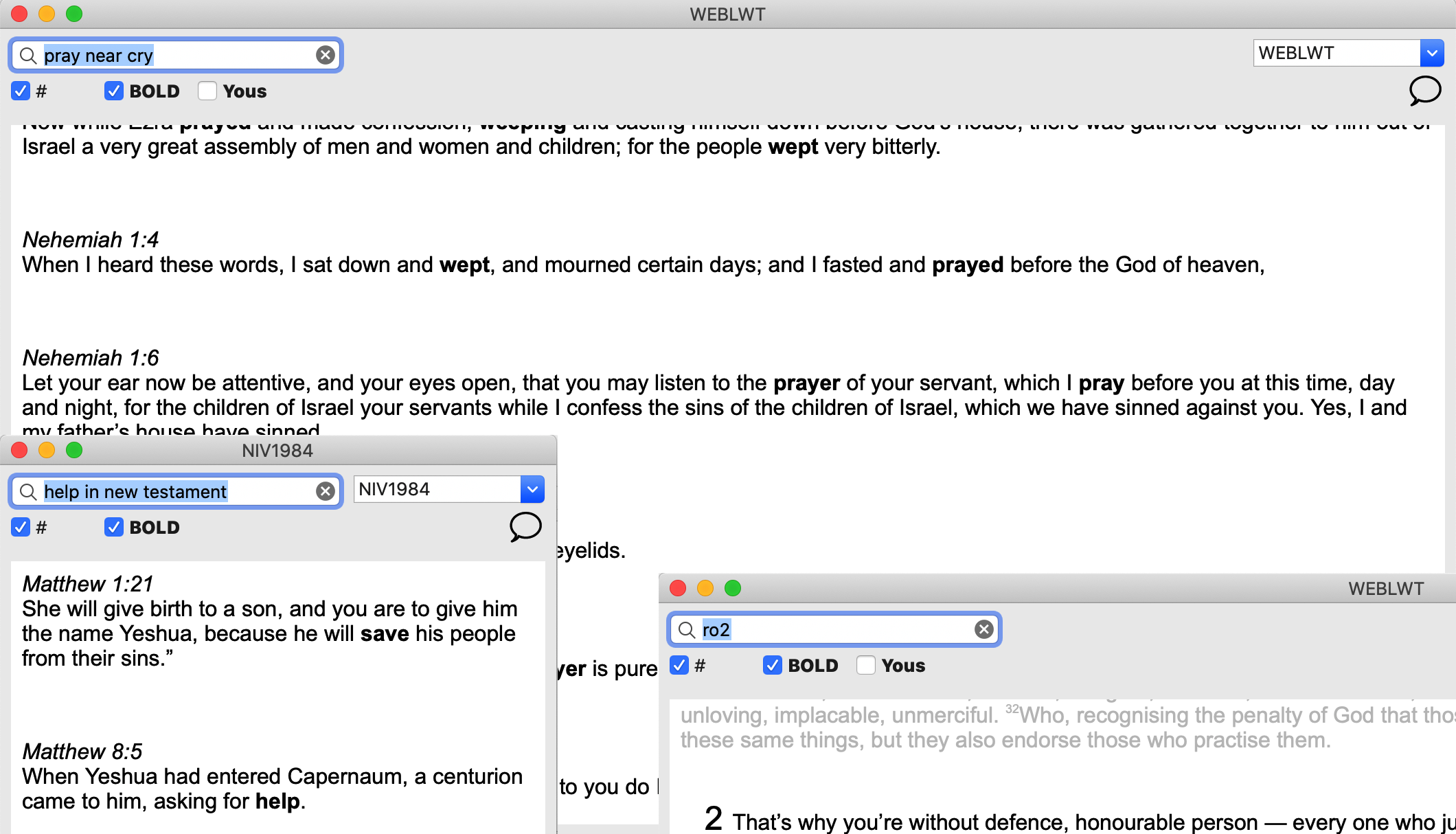 |
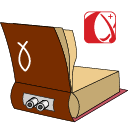
The Mac version of the free iOS Bible search program we developed for Little Watchman. It’s so frustrating when you think you remember a verse, but you have one or two words which are not quite right, and so you just can’t find it. Perhaps you learned it in a different version. Perhaps you only vaguely remember it at all. Either way, if you don’t know the right words to look for then you won’t be able to find the verse. That’s why Not Just Words uses a thesaurus to search for combinations of alternate words to find the verse you’re looking for in a fraction of a second.
|
||
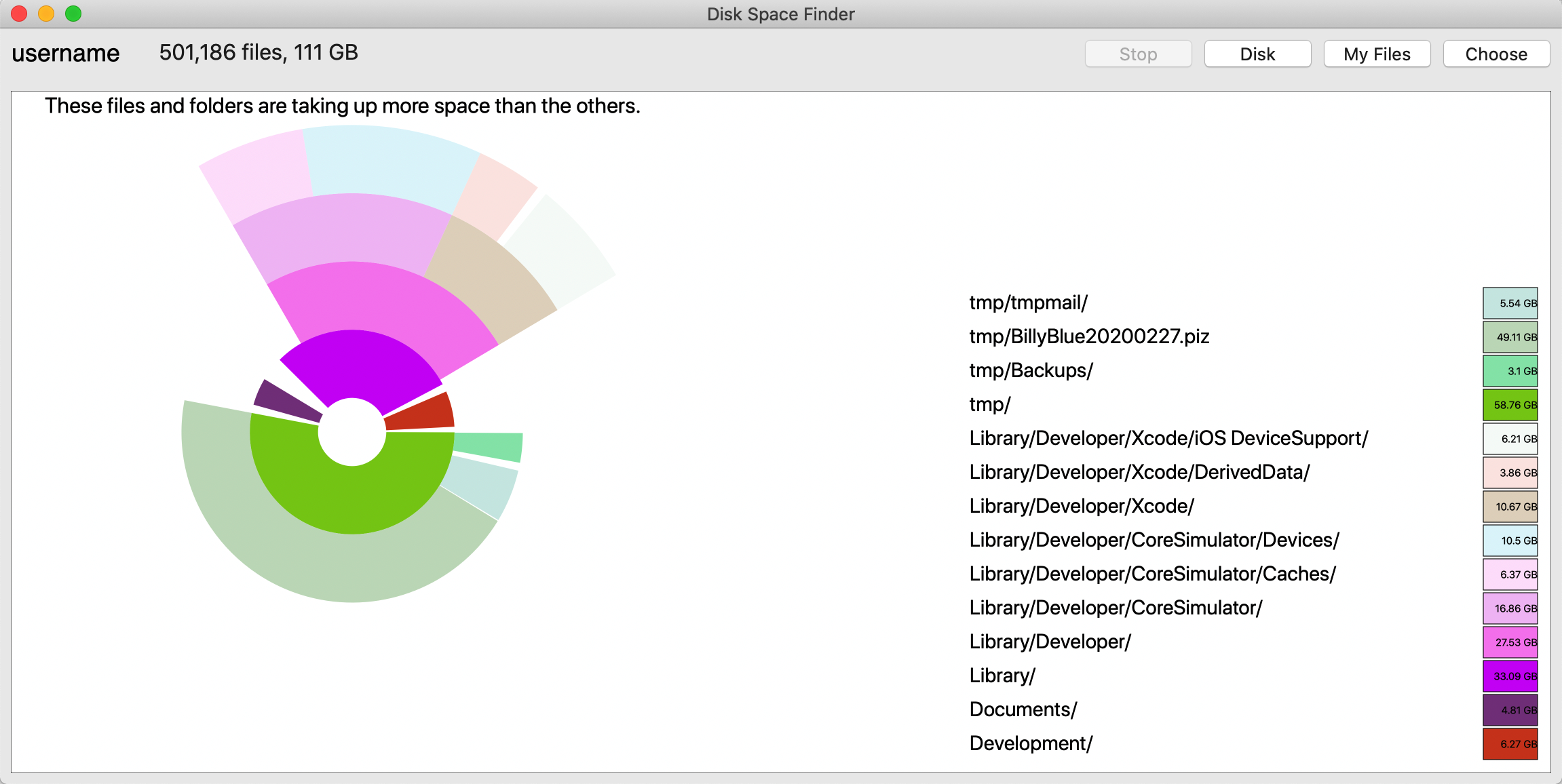 |
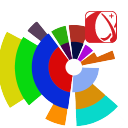
Your disk is full and the operating system expects YOU to know where it all went! Disk Space Finder will quickly analyse your disk, (or a selected part of it), and show you just the folders which are consuming all your free disk space.
|
||
 |

When it comes to transferring sensitive data between your app and your server, like credit card or transaction details, or personal identity information, then standard TLS just doesn’t cut it. And you can’t afford the reputational damage that would be caused if that data was compromised. GoSecure is a combination of plug in framework/module for your iOS/Android app which communicates with our/your hosted microservices to securely authenticate and transfer data in either direction in a way which guarantees that the data came from the user’s device, or from your server, that it hasn’t been altered or tampered with along the way, and that it cannot be read on any other device anywhere in the world. It can also securely display card details to the user, and add it to their mobile wallet with the click of a button. GoSecure APIs are simple and easy to use for your developers, but sophisticated and secure enough that it really won’t matter if anyone does manage to intercept the messages along the way, they won’t be able to read it, and they won’t be able to successfully tamper with it. Your developers don’t need to understand cryptography, secure transmission or even mobile wallets at all. For them, “it just works”.
|
||