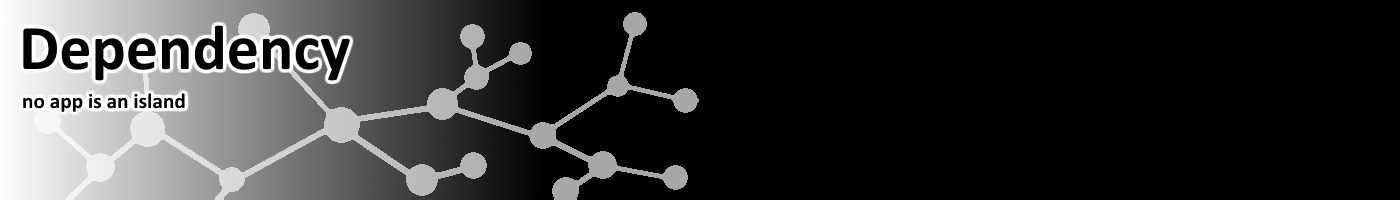
|
|
|
Don't like our flash cards? Then make your own.
Or import them from Quizlet.com
directly from within the app.
Quizelt provides over 12 million free decks
on a huge range of topics.
Or you can easily make your own decks and share them.
You can search for keywords or browse by
category, and import the quizlet set (including those with images) directly
into your list of decks.
Great for elementary maths.
Indispensable for language study, for learning vocabulary and scripts.
Memorise your favorite Bible verses.
Learn key facts for upcoming examinations.
Cards can have combinations of text and images on each side.
There are endless uses.
•each card has
two sides, each of which can have multiple blocks of text, images, sound or
video
•text, image or video size is variable per block
•text can be anything which you can enter via the keyboard, in any language
•several small sample decks to give you ideas
•make as many of your own decks as you want
•each deck can have as many cards as you want
•add cards as you go and build your pack over time
•you can export your decks to your other iOS devices, and for sharing with friends
•you can even create a text file of all your cards on your computer (mac or pc)
and then easily import them to your iOS device
Imported decks can also include images, sound or video. Just transfer the resource files along with the plain text file using iTunes. The deck manager will take care of all the rest when you import them.
During a drill you can...
•mark cards to be ignored if they become well known
•or just mark them to be ignored until later (until after you know part of the deck well enough to move on)
•restrict the drill to just the last 10 cards in your deck. great for when you're learning 10 new cards
•turn the device to landscape and the card becomes full screen. this feels more like using a real deck of flash cards.
and this is also perfect for doing kids picture flash cards full screen on the iPad
•get a card right and it's removed from the drill (not the deck)
•get a card wrong and it's shuffled back in to the drill
•swipe to move backwards and forwards through the deck
Regular review is the key to memorising anything - now you can do it anywhere, anytime

