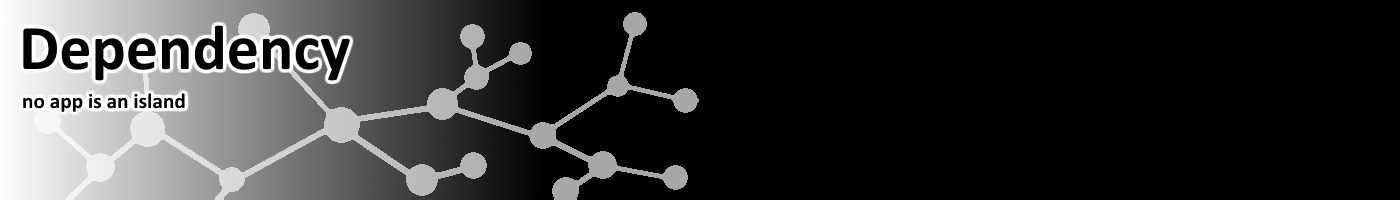
|
|
|
Easily build and display a
professional presentation directly on your iPad, or iOS device. You can also
use an iPhone to HDMI, or iPhone to VGA cable to display the presentation on
a digital projector.
It is easy to set up the presentation using
combinations of text and image slides. The presentation has a default
background image, background color, and font size and color. And each slide
defaults to using those, but can override any of them if necessary.
If you have your presentation text in a plain text file you can easily
paginate it so that when you are presenting the slide it becomes a sequence
of pages.
So all you need to do is copy the
file over using iTunes, add one slide. And you have a complete presentation
ready to go.
You can move forward and backward through the
presentation by simply swiping right and left on your iPad.
Or you can choose AutoPlay to have
the slides transition based on a timer.
And you can
present it in portrait or landscape mode, without having to re-edit the
presentation.
Simple Presentation is great for a one on one sales
presentation.
Super easy to make prefessional presentations with a simple
theme.
It's also perfect for church
displays.
You can have the paginated text files for all your regular songs already on the iPad ready to go.
Adding a song to the order of service by adding a file slide and pointing it at the correct song file. done.
It really is easy to create
professional presentations.
It is even easier to present them. Just press
"play" and start swiping.
We make building the presentation easy, so
you only have to worry about what it says.

